Pingo is the companion app for Find My Kids, a tool for parents that allows you to check your child's location via GPS whenever they leave home. After installing this tool on your child's smartphone and completing a simple configuration process, you can use all available features.
How Pingo works
To use Pingo, you will need to install this tool on your child's Android device. After that, make sure your smartphone has Find My Kids, then enter the numerical code to link your device to your child's. Thus, in just a few moments, you can create a profile for your child through which you can follow their movements via GPS.
Granting permissions to the app
In order to take full advantage of Pingo's many features, when you open the tool for the first time, you will need to grant the app several different permissions. However, this tool will never jeopardize your privacy or your child's. For example, you can set up this tool's address book by granting permission to access your contacts.
Activate the microphone to learn more about the surroundings
In addition to following your child's location on a map, Pingo allows you to access the sounds captured by the microphone on your child's device. This way, you can hear what's happening around your child to ensure they're safe and in good company.
Download Pingo's APK for Android if you're interested in letting your child go out alone in a safer way. Best of all, to track your child's location, you only need the device's GPS.
Requirements (Latest version)
- Android 8.0 or higher required






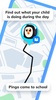




















Comments
There are no opinions about Pingo yet. Be the first! Comment